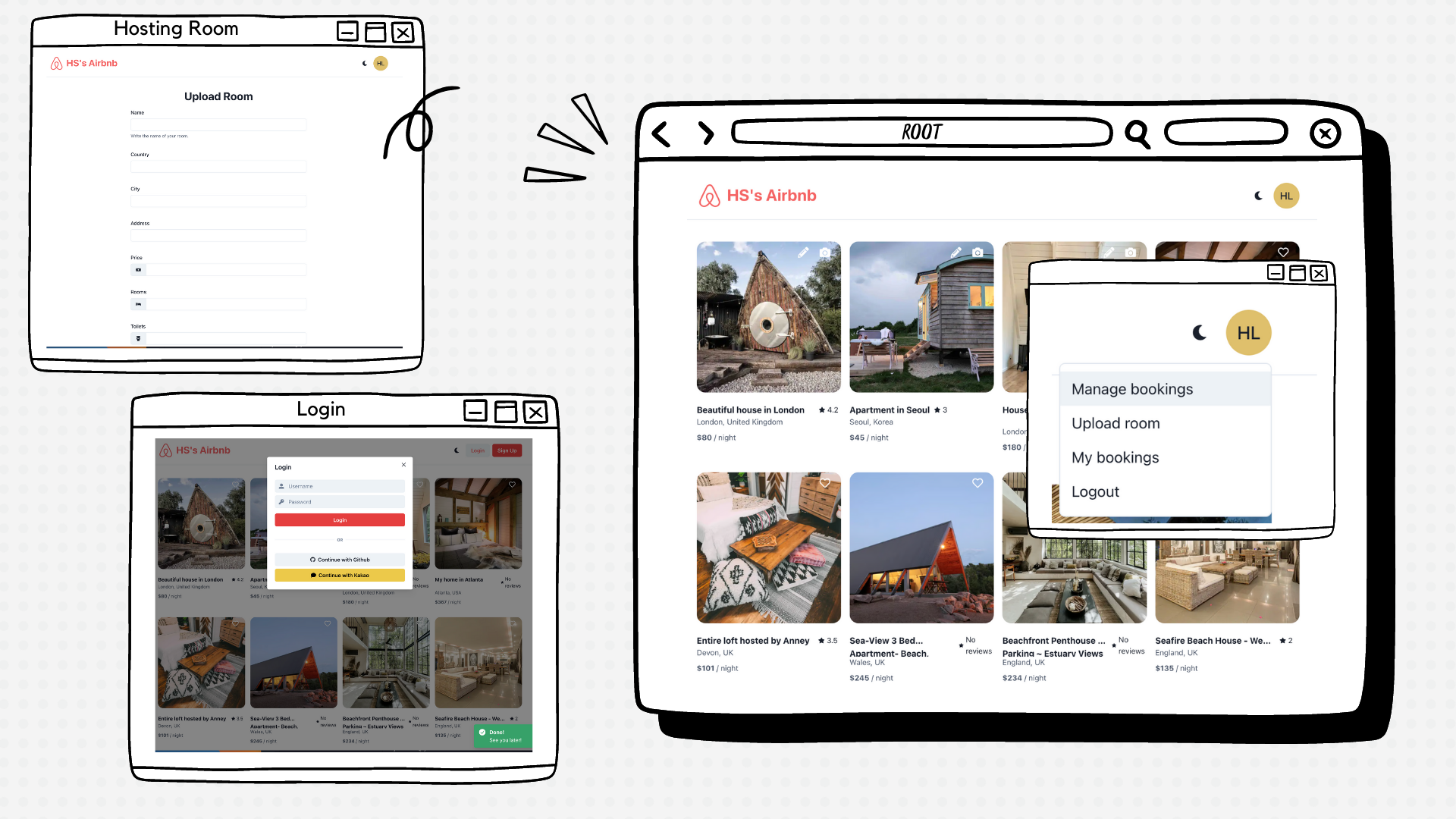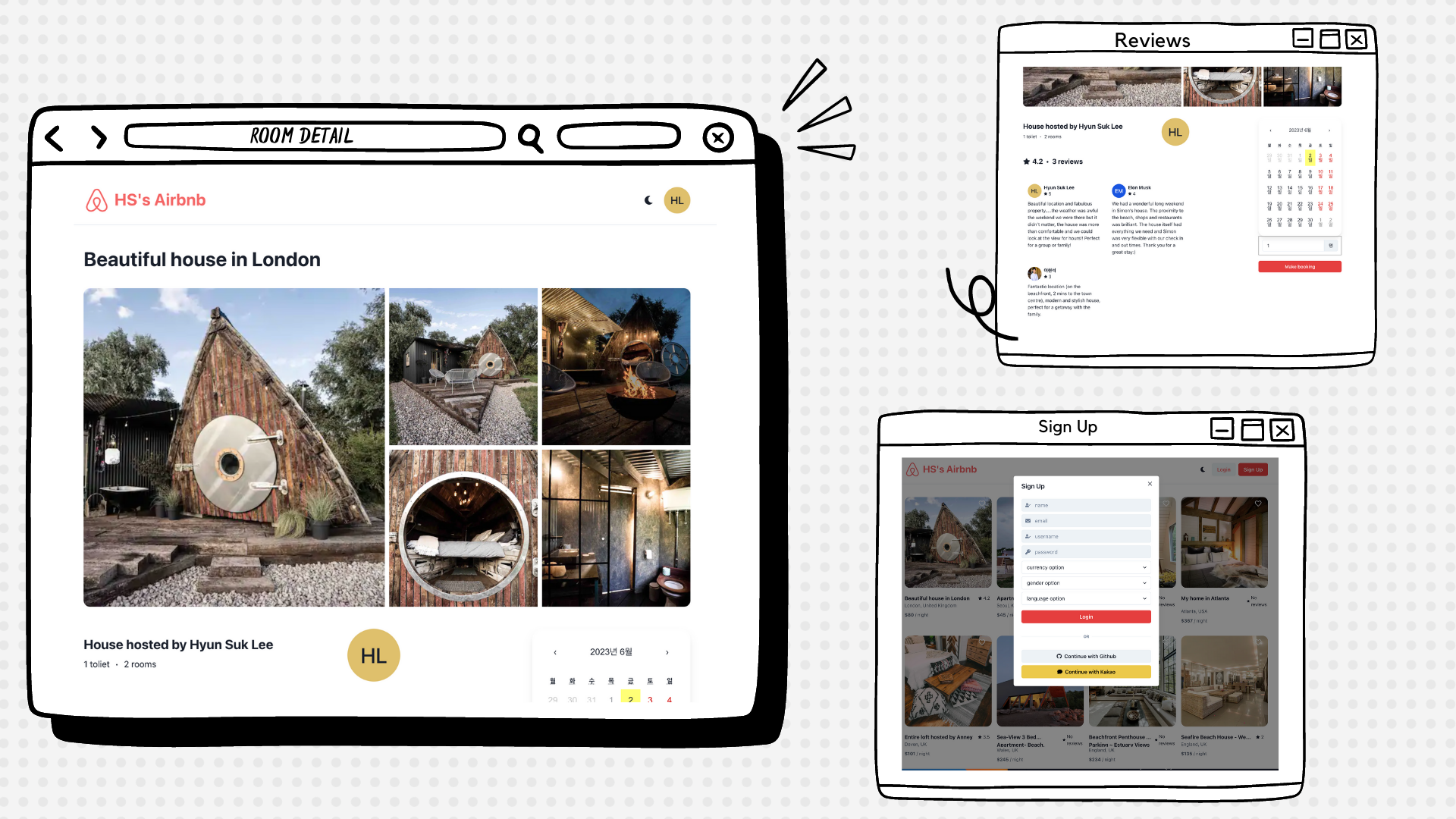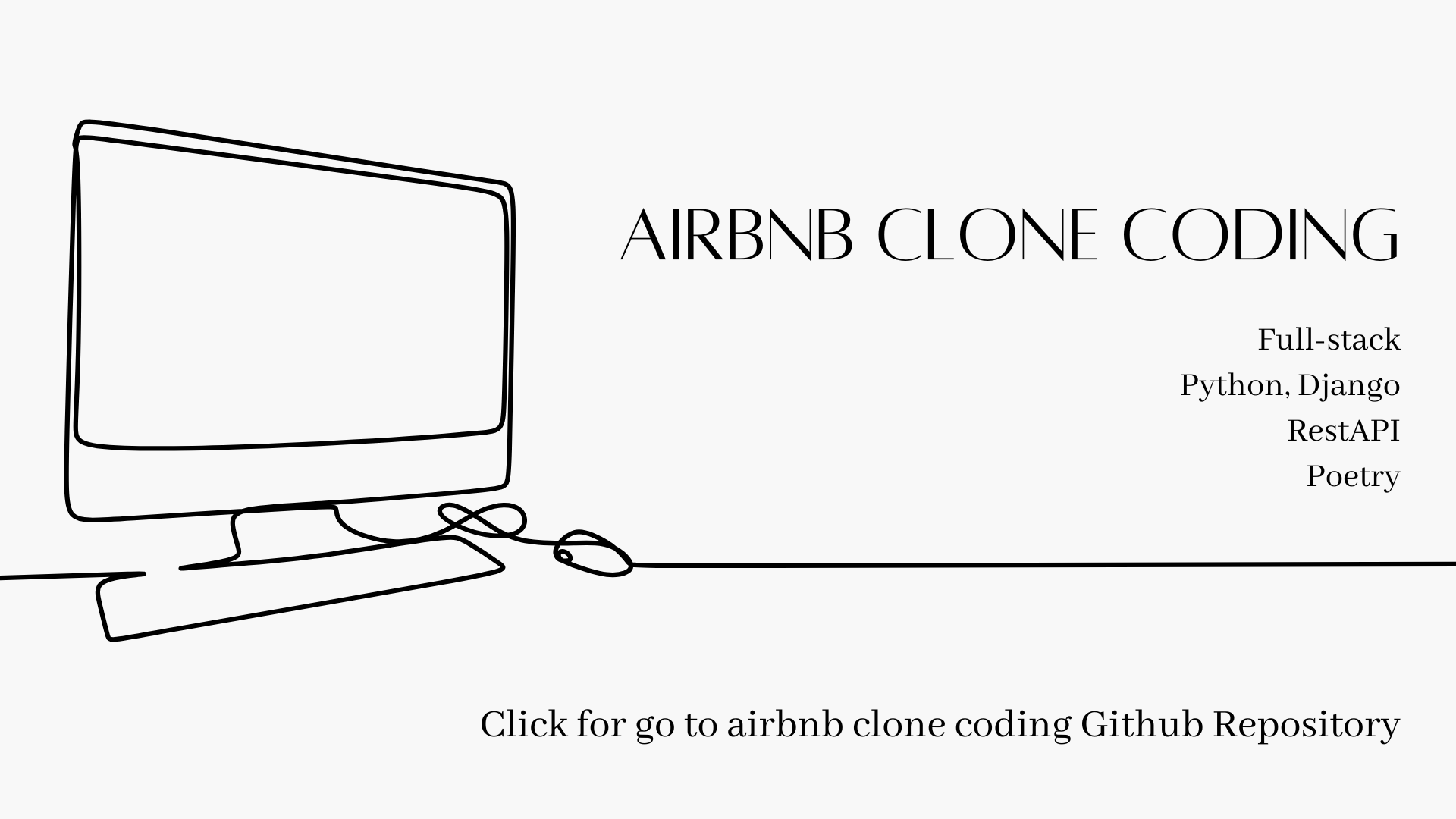This is Full-stack coding. Building Airbnb service with Django and React. It covers the backend and frontend components, including app functionalities and their interaction.
Airbnb Clone Coding
Using Language and tools : Django(Python), Rest API, React, Poetry, Git
Goal of this project :
The project aims to gain a thorough understanding of implementing a practical service and carefully constructing data for analysis, starting from the service planning phase. It emphasizes the integration of developed models into real services and the exploration of business considerations, going beyond data manipulation.
Backend
For developing Airbnb backend, I used Django server on the Poetry environment. I choose the Poetry for library management. Poetry is a powerful dependency management tool. I can install the library and framework into the project as package.
Django is the python based web framework. it is easy to develop and maintain the database. The charming point is that I don’t need to develop the admin page. This framework provide the admin page without any developer’s effort. And this is the python based framework. So it is easy to develop and widely used.
Basic concepts of Django
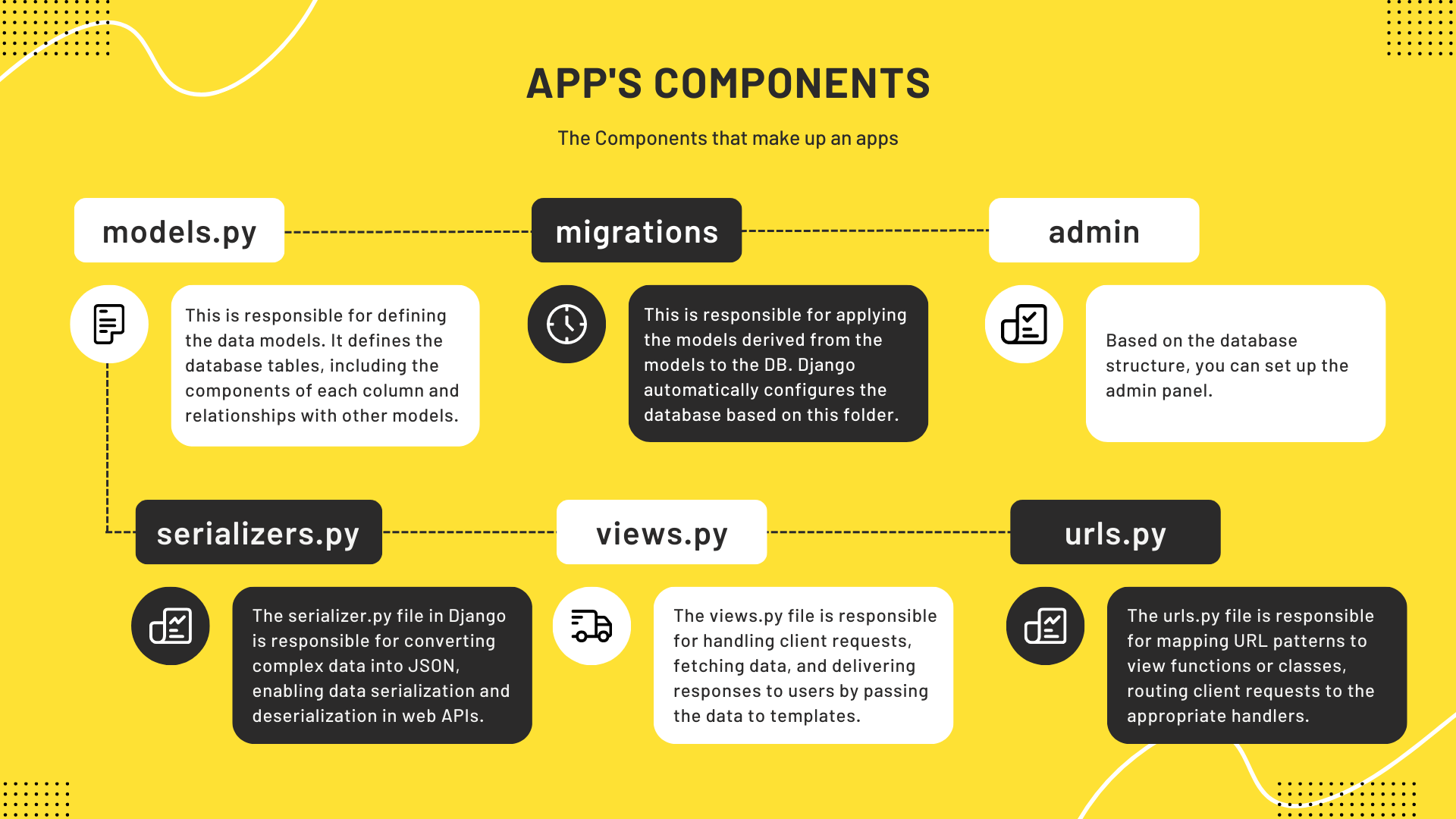
Django’s app: A Django app is a modular component that encapsulates a specific functionality within a Django project. It consists of models.py (defines the data structure), migrations (manages database schema changes), admin (provides an interface for managing app data), serializers.py (converts data to different formats like JSON), views.py (handles HTTP requests and returns responses), and urls.py (maps URLs to corresponding views). Here is the important files of app.
Structure of backend
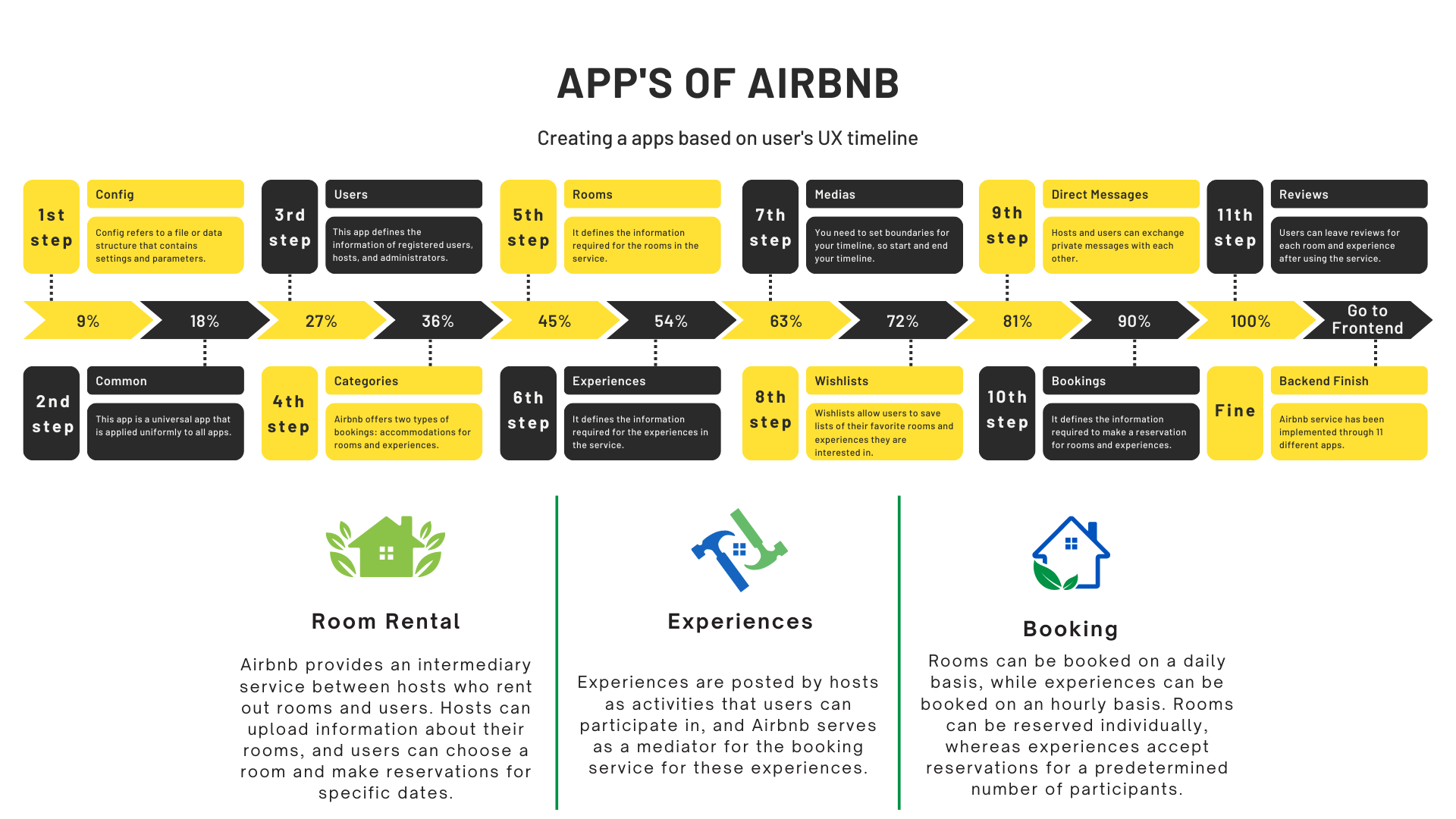
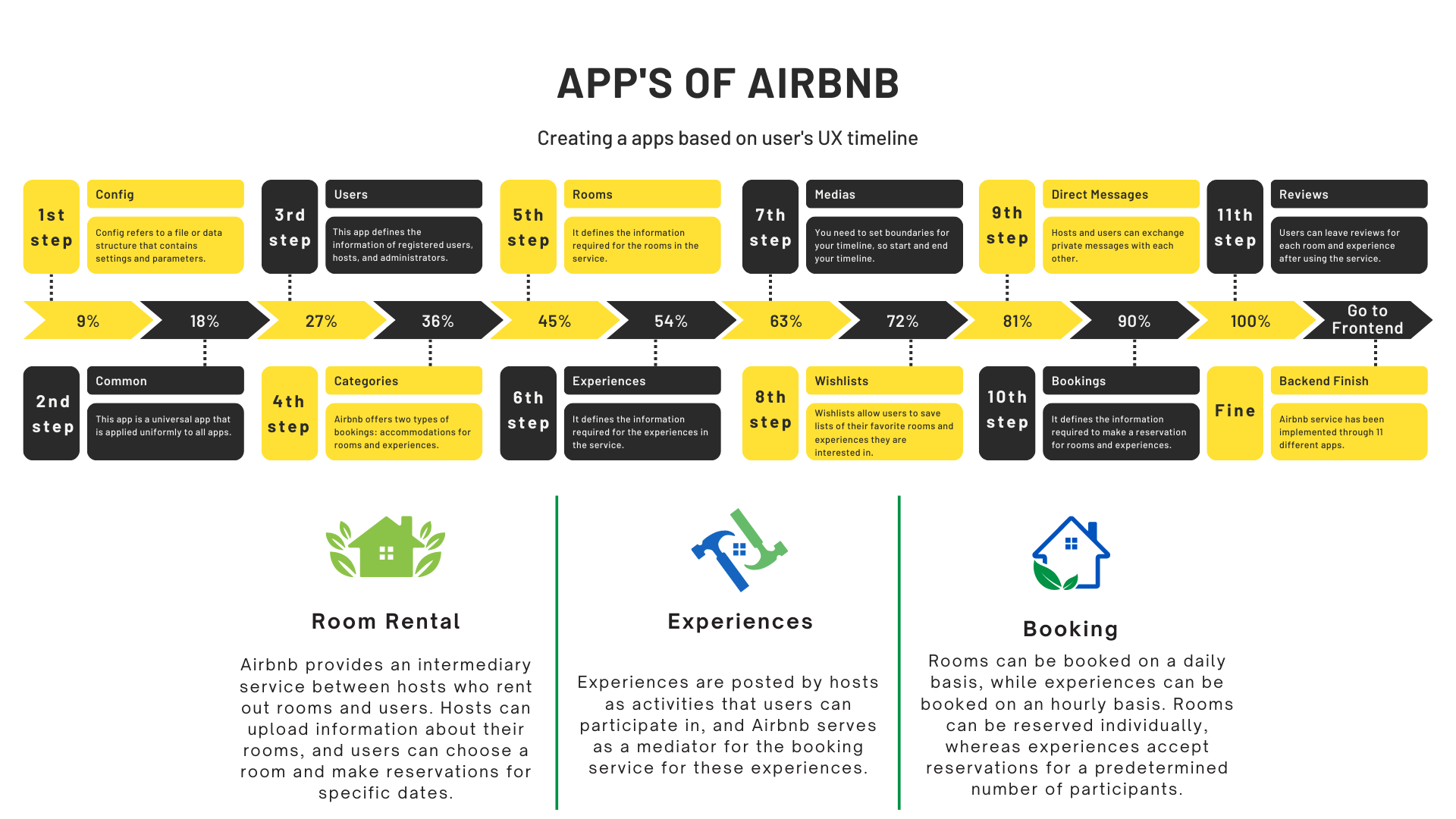
There are 11 apps in Airbnb. Let me introduce each app in the order of user’s actions.
The first step is called Config, which serves as the foundation of the entire application development process. The Config app contains settings and parameters that define the behavior of the entire system.
The second step is Common, which acts as the fundamental model for the other apps. This Common app serves as an interface for the other apps and provides a base model that they can build upon.
Through this architecture, the other apps in Airbnb interact with the Common app and create their own separate models to fulfill their specific functionalities.
The third step involves Users. This app manages the information of registered users, hosts, and administrators. The next step is Categories. We have two types of products: rooms and experiences. Hosts can upload information about either rooms or experiences. Before creating the Rooms and Experiences apps, I established a framework for these two types of rental products.
The Rooms app and Experiences app contain the definitions of the room and experience content each. Alongside the Medias app, hosts can upload pictures and videos of their rooms and experiences. For Uploading media, I picked CloudFlare service to hosting photos and videos. My service will save the link of the medias through the Couldflare.
The Wishlists app assists users in saving their preferred products, while the Direct Messages app allows users to send messages to hosts. The Bookings app enables users to make reservations. After using our services, users can leave product reviews using the Reviews app.
This represents the entire backend of Airbnb I made, which is developed using Django.
Front end of Airbnb
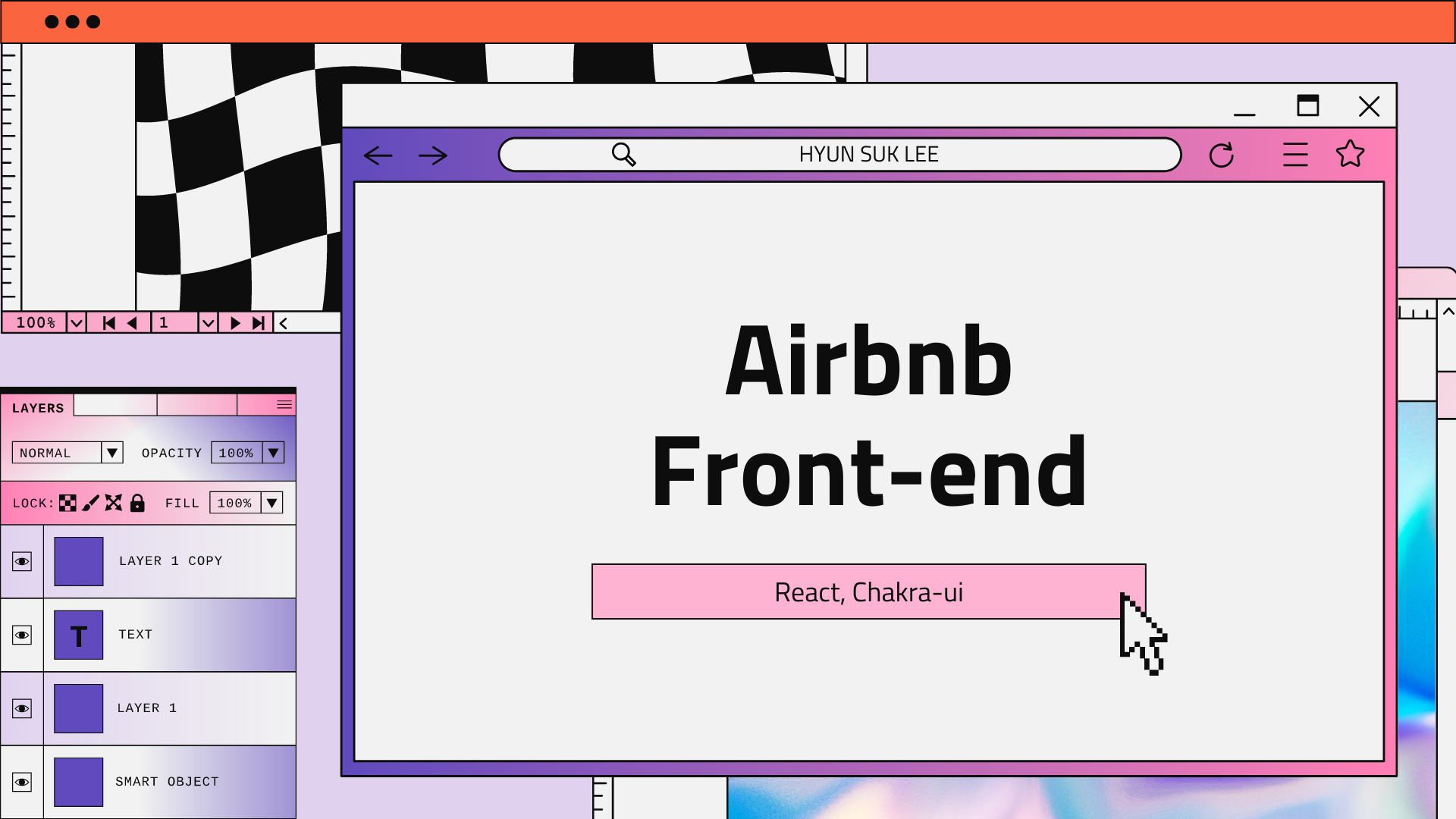
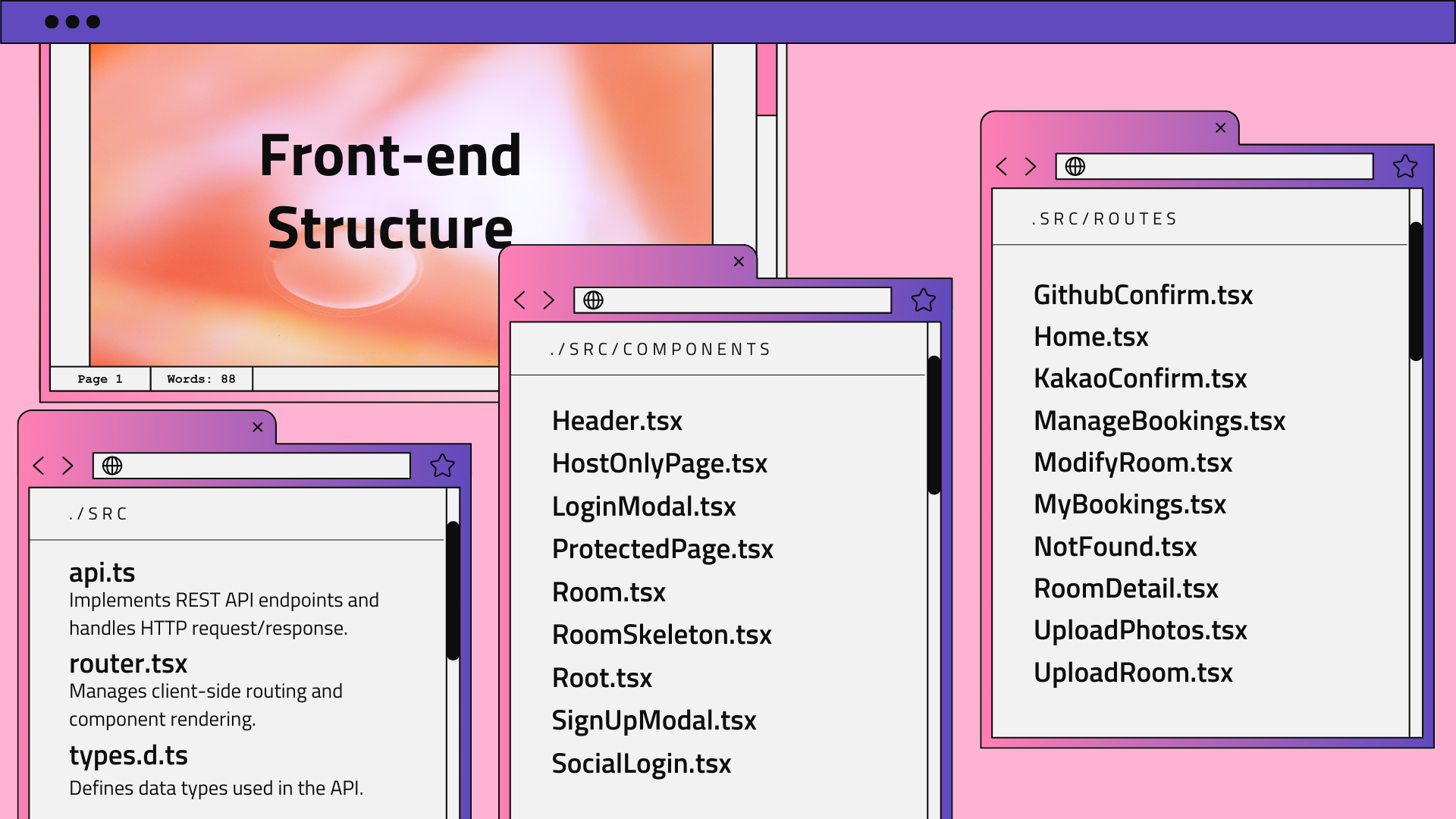
For the front-end of Airbnb, I utilized React in conjunction with Chakra-UI. The front-end communicates with the back-end via the REST API.
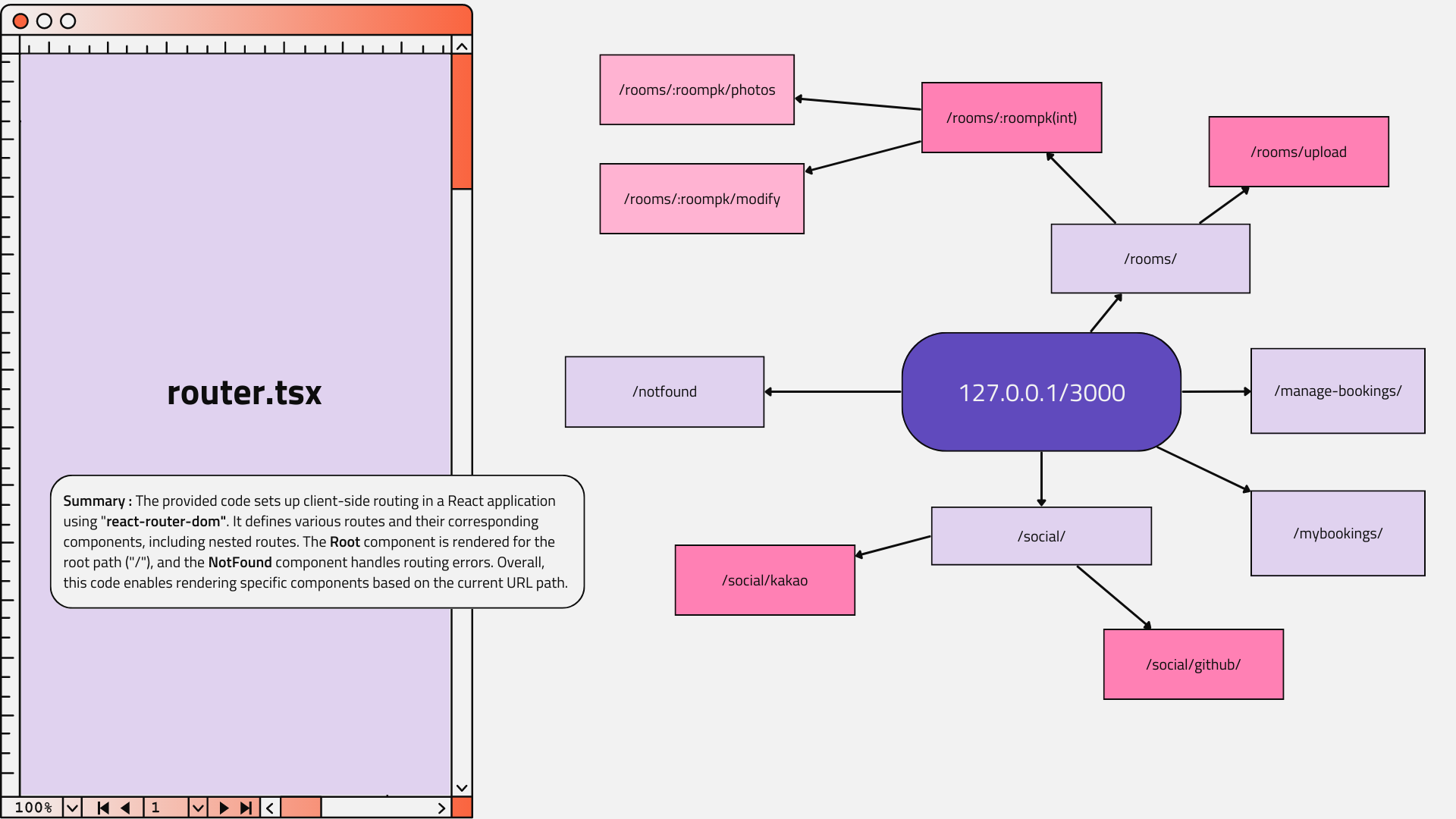
The schema outlines the structure of the links. There are three independent links: ‘notfound’, ‘manage-booking’, and ‘mybookings’. And two links contain the other links. The ‘social’ link is used for logging in through the APIs of social network services such as KakaoTalk and GitHub.
The ‘rooms’ link displays product information to users and hosts, and hosts can also upload and modify information about their products through this link.
Hosts and users each have different access rights to services. Hosts have the authority to modify the rooms and experiences they offer and can upload new locations. However, users have the authority to make bookings and add rooms to their wishlist. On the root page, these functions are implemented through different buttons for each user. For users, a heart-shaped wishlist is displayed, and if they are a host, they are shown a modify button and an upload photo button for their rooms.
Screen shots of Airbnb